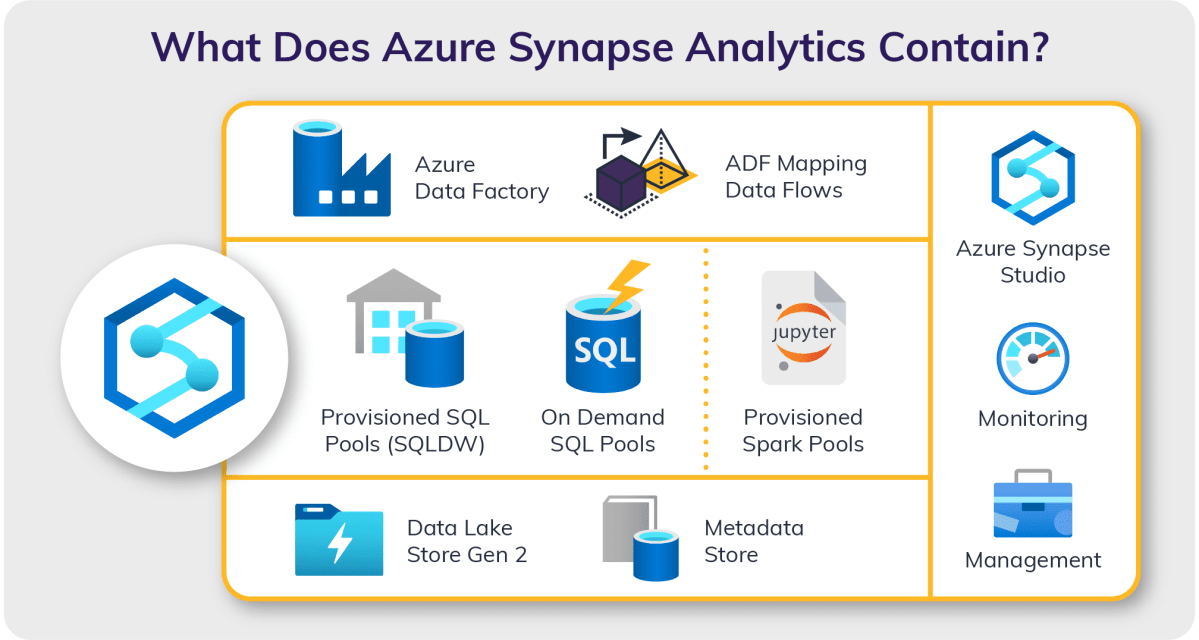Azure App Service: 7 Powerful Benefits You Can’t Ignore
Looking to deploy web apps fast without the server hassle? Azure App Service is your ultimate cloud solution—scalable, secure, and packed with features that make development a breeze.
What Is Azure App Service?

Azure App Service is a fully managed platform-as-a-service (PaaS) offering from Microsoft Azure that enables developers to build, deploy, and scale web apps and APIs with ease. Whether you’re running a simple website or a complex enterprise application, Azure App Service handles infrastructure management so you can focus on code.
Core Definition and Purpose
Azure App Service allows you to host web applications, REST APIs, and mobile backends. It supports multiple programming languages such as .NET, Java, Node.js, Python, and PHP, making it versatile for diverse development stacks. The platform automatically manages servers, load balancing, and OS patching, reducing operational overhead.
- Supports Windows and Linux environments
- Enables CI/CD integration via GitHub, Azure DevOps, and Bitbucket
- Provides built-in auto-scaling and high availability
“Azure App Service simplifies application deployment by abstracting away infrastructure concerns.” — Microsoft Azure Documentation
How It Fits into the Azure Ecosystem
Azure App Service integrates seamlessly with other Azure services like Azure Active Directory for authentication, Azure Monitor for logging, and Azure SQL Database for data storage. This interconnectedness allows developers to build robust, enterprise-grade applications without managing complex integrations manually.
For example, you can use Microsoft’s official documentation to explore how App Service connects with Azure Functions or Logic Apps for serverless workflows. This tight integration enhances productivity and accelerates time-to-market.
Azure App Service vs. Other Compute Options
Understanding how Azure App Service compares to alternatives like Virtual Machines (VMs), Azure Functions, and Kubernetes helps you choose the right tool for your project.
App Service vs. Azure Virtual Machines
While Azure VMs give you full control over the operating system and infrastructure, they require manual management of patching, scaling, and availability. In contrast, Azure App Service is a PaaS solution that automates these tasks.
- VMs: Ideal for legacy apps or custom server configurations
- App Service: Best for modern web apps needing rapid deployment and low maintenance
With App Service, you don’t need to worry about OS updates or hardware failures—Microsoft handles that. This makes it a superior choice for teams focused on development rather than DevOps overhead.
App Service vs. Azure Functions
Azure Functions is a serverless compute service designed for event-driven, short-lived tasks. It’s perfect for microservices or background jobs. However, Azure App Service is better suited for long-running applications like websites or APIs.
- Functions: Event-triggered, pay-per-execution
- App Service: Always-on, ideal for persistent workloads
You can even combine both: use Azure Functions for background processing and App Service for hosting the frontend or API layer. This hybrid approach maximizes efficiency and cost-effectiveness.
Key Features of Azure App Service
Azure App Service stands out due to its rich feature set designed to streamline development, deployment, and operations.
Built-in DevOps and CI/CD Support
One of the most powerful aspects of Azure App Service is its native support for continuous integration and continuous deployment (CI/CD). You can directly link your GitHub, Azure Repos, or Bitbucket repository to automatically deploy code changes.
- Automatic deployments on git push
- Staging slots for blue-green deployments
- Custom deployment scripts and pipelines
This eliminates the need for complex build servers or manual deployment processes. For detailed guidance, check out Azure DevOps Pipelines, which integrates smoothly with App Service.
Auto-Scaling and Performance Optimization
Azure App Service can automatically scale your app based on traffic. You can set rules to scale out (add more instances) during peak hours and scale in when demand drops.
- Scale based on CPU, memory, or request metrics
- Schedule scaling for predictable traffic patterns
- Use Premium or Elastic Premium plans for faster scaling
This ensures optimal performance during traffic spikes while minimizing costs during low-usage periods. For example, an e-commerce site can scale up during a Black Friday sale and scale down afterward automatically.
Security and Compliance in Azure App Service
Security is a top priority for any cloud application, and Azure App Service provides robust tools to protect your apps and data.
Authentication and Authorization
Azure App Service includes a built-in authentication/authorization feature that supports identity providers like Azure AD, Google, Facebook, Twitter, and Microsoft Account. This allows you to secure your app without writing custom login logic.
- Enable single sign-on (SSO) with Azure AD
- Restrict access to specific user groups
- Use token store for secure session management
This feature reduces development time and improves security by leveraging Microsoft’s identity infrastructure. Learn more at Azure Authentication Documentation.
Network Security and Isolation
You can enhance security by placing your App Service inside a Virtual Network (VNet) using VNet Integration. For even greater isolation, Azure App Service Environment (ASE) provides a fully isolated instance running in your own subnet.
- VNet Integration: Connect to on-premises resources securely
- ASE: Dedicated environment for high-security or high-scale apps
- Private Endpoints: Access App Service over private IP addresses
These options are critical for enterprises that must comply with strict regulatory requirements like HIPAA or GDPR.
Deployment Slots and Zero-Downtime Releases
One of the standout capabilities of Azure App Service is its support for deployment slots, enabling seamless, zero-downtime deployments.
How Deployment Slots Work
Deployment slots are live instances of your app with their own hostnames. You can have multiple slots—like staging, testing, or UAT—running different versions of your app.
- Each slot can have different configurations (e.g., app settings, connection strings)
- Swap slots with production using a simple click or API call
- Swap includes traffic routing and DNS updates
For example, you can deploy a new version to a staging slot, test it thoroughly, and then swap it with the production slot. The swap operation is near-instantaneous, minimizing user impact.
Slot-Specific Configuration and Testing
Each deployment slot can have unique settings. For instance, your staging slot might connect to a test database, while production uses the live one. This prevents accidental data corruption during testing.
- Mark settings as “slot-sticky” to prevent them from swapping
- Use slot-level scaling for performance testing
- Run automated tests against staging before promoting
This flexibility makes Azure App Service ideal for teams practicing DevOps and continuous delivery.
Monitoring, Diagnostics, and Logging
Keeping your app healthy requires real-time insights, and Azure App Service delivers comprehensive monitoring tools.
Application Insights Integration
Azure App Service integrates with Application Insights, a powerful monitoring service that tracks performance, exceptions, and user behavior.
- Monitor response times, failure rates, and server performance
- Set up alerts for anomalies
- Use AI-powered diagnostics to detect issues automatically
For example, if your app starts throwing 500 errors, Application Insights can pinpoint the failing method and show related logs. This accelerates troubleshooting and reduces downtime.
Log Streaming and Debugging Tools
Azure App Service provides real-time log streaming directly from the portal. You can view stdout, stderr, IIS logs, and deployment logs in real time.
- Enable application logging (File System or Blob Storage)
- Use Log Stream to debug live apps
- Download logs for offline analysis
Additionally, you can enable remote debugging for .NET apps or use SSH for Linux apps. These tools are invaluable during development and incident response.
Pricing Tiers and Cost Optimization
Understanding Azure App Service pricing helps you balance performance and cost effectively.
Free, Shared, and Basic Tiers
The Free and Shared tiers are ideal for learning, demos, or low-traffic sites. However, they run on shared infrastructure and lack auto-scaling.
- Free Tier: No SLA, limited CPU and memory
- Shared Tier: Slightly better performance, still shared
- Basic Tier: Dedicated VMs, but no auto-scaling
These tiers are cost-effective for non-critical workloads but not recommended for production applications.
Standard, Premium, and Isolated Tiers
The Standard tier introduces auto-scaling and custom domains, making it suitable for most production apps. Premium adds faster scaling, private networking, and enhanced monitoring.
- Premium V2/V3: High-performance VMs with SSD storage
- Elastic Premium: Ideal for serverless APIs with variable load
- Isolated (ASE): Fully dedicated environment for compliance and security
To optimize costs, consider using auto-scale rules, shutting down non-production slots during off-hours, and leveraging reserved instances for predictable workloads. More details are available at Azure App Service Pricing Page.
Best Practices for Using Azure App Service
Maximizing the value of Azure App Service requires following proven best practices.
Use Deployment Slots Strategically
Always use at least one staging slot for testing. Avoid deploying directly to production. Use slot swapping with preview to validate changes on production infrastructure before fully routing traffic.
- Automate swaps using Azure DevOps or GitHub Actions
- Use slot-specific settings for database connections
- Monitor performance post-swap
This approach minimizes risk and ensures smoother releases.
Secure Your App with HTTPS and Authentication
Enforce HTTPS by redirecting HTTP traffic and using TLS/SSL bindings. Azure App Service allows you to upload certificates or use free certificates from Let’s Encrypt via third-party extensions.
- Enable HTTPS-only access in the portal
- Use Azure AD for enterprise authentication
- Regularly rotate secrets and certificates
These steps protect data in transit and prevent unauthorized access.
Monitor and Optimize Performance
Set up Application Insights from day one. Define key performance indicators (KPIs) like response time and error rate. Use alerts to notify your team of issues before users are affected.
- Profile slow requests and database queries
- Use caching (e.g., Redis) to reduce backend load
- Optimize app settings (e.g., ARR affinity, always-on)
Proactive monitoring leads to better user experiences and fewer outages.
What is Azure App Service used for?
Azure App Service is used to host web applications, REST APIs, and mobile backends. It supports multiple languages and frameworks, enabling developers to deploy apps quickly without managing infrastructure. Common use cases include corporate websites, SaaS applications, and microservices.
Can I use Azure App Service for free?
Yes, Azure offers a Free tier for App Service, which is suitable for learning and small projects. However, it runs on shared infrastructure, has limited resources, and no SLA. For production workloads, a paid tier like Standard or Premium is recommended.
How do deployment slots work in Azure App Service?
Deployment slots are separate environments (like staging or production) that run different versions of your app. You can test changes in a staging slot and then swap it with production for zero-downtime deployment. Settings can be marked as slot-specific to prevent them from swapping.
Does Azure App Service support Linux?
Yes, Azure App Service supports both Windows and Linux. You can choose your preferred OS when creating the app. Linux support includes popular stacks like Node.js, Python, PHP, and .NET Core, with customizable Docker containers for advanced scenarios.
How does auto-scaling work in Azure App Service?
Auto-scaling in Azure App Service adjusts the number of instances based on metrics like CPU usage, memory, or request count. You can set scale rules or schedules. For example, scale out during business hours and scale in at night to save costs. Premium plans offer faster scaling and better performance.
Azure App Service is a powerful, flexible platform that simplifies web application deployment and management. From built-in CI/CD and deployment slots to robust security and monitoring, it offers everything modern development teams need. Whether you’re building a small website or a large-scale enterprise API, Azure App Service reduces operational complexity and accelerates delivery. By leveraging its features—like auto-scaling, authentication, and integration with other Azure services—you can focus on innovation rather than infrastructure. With the right pricing tier and best practices, it becomes a cost-effective, reliable foundation for your cloud applications.
Further Reading: