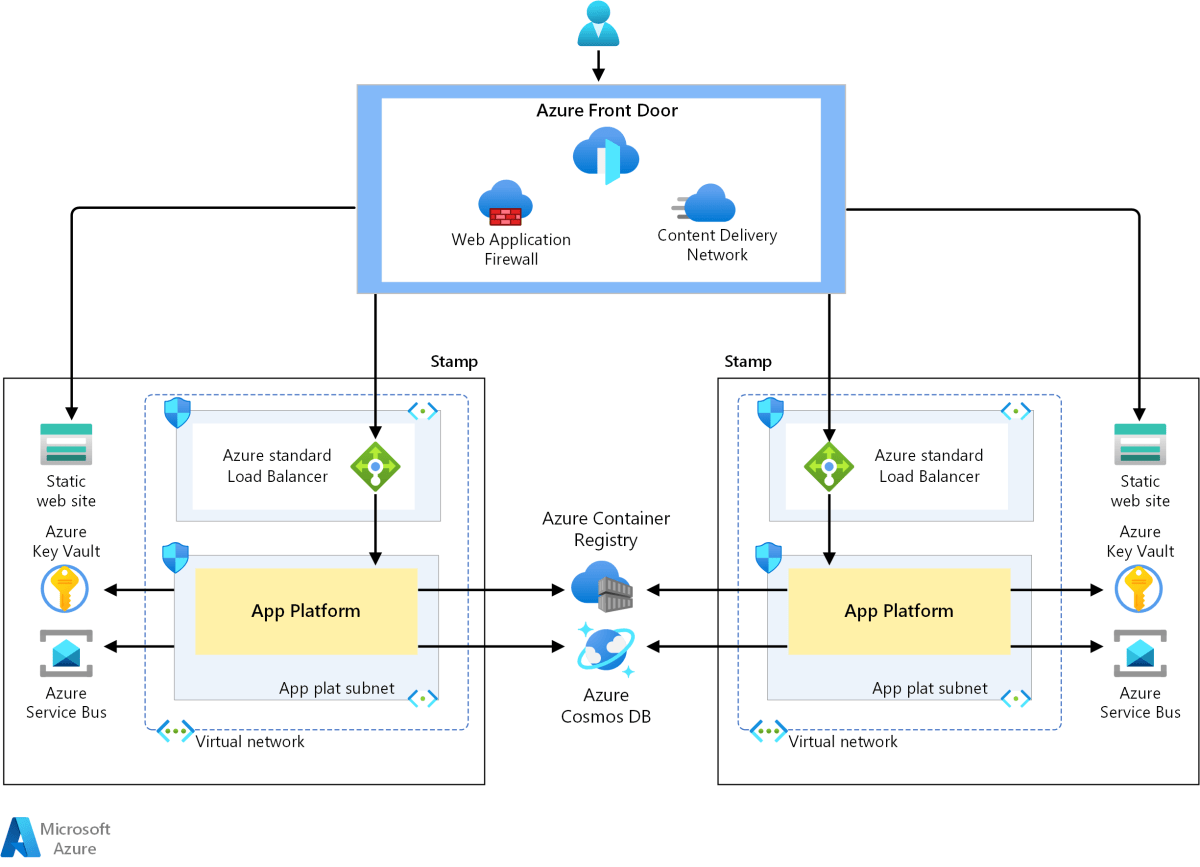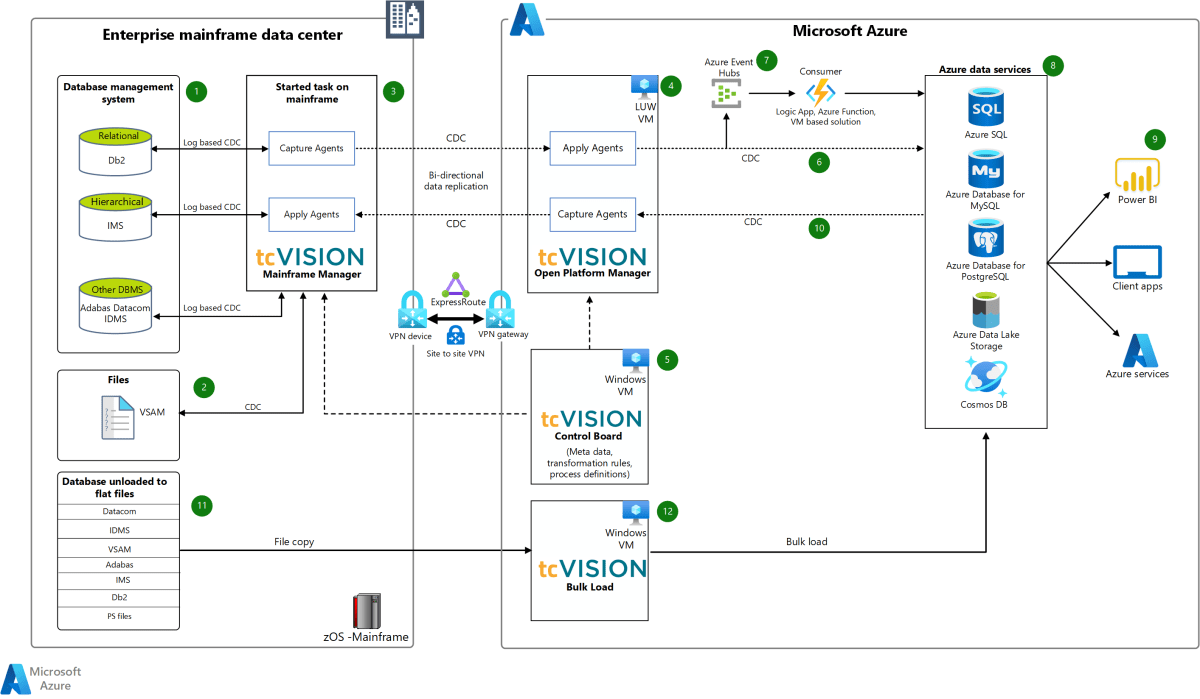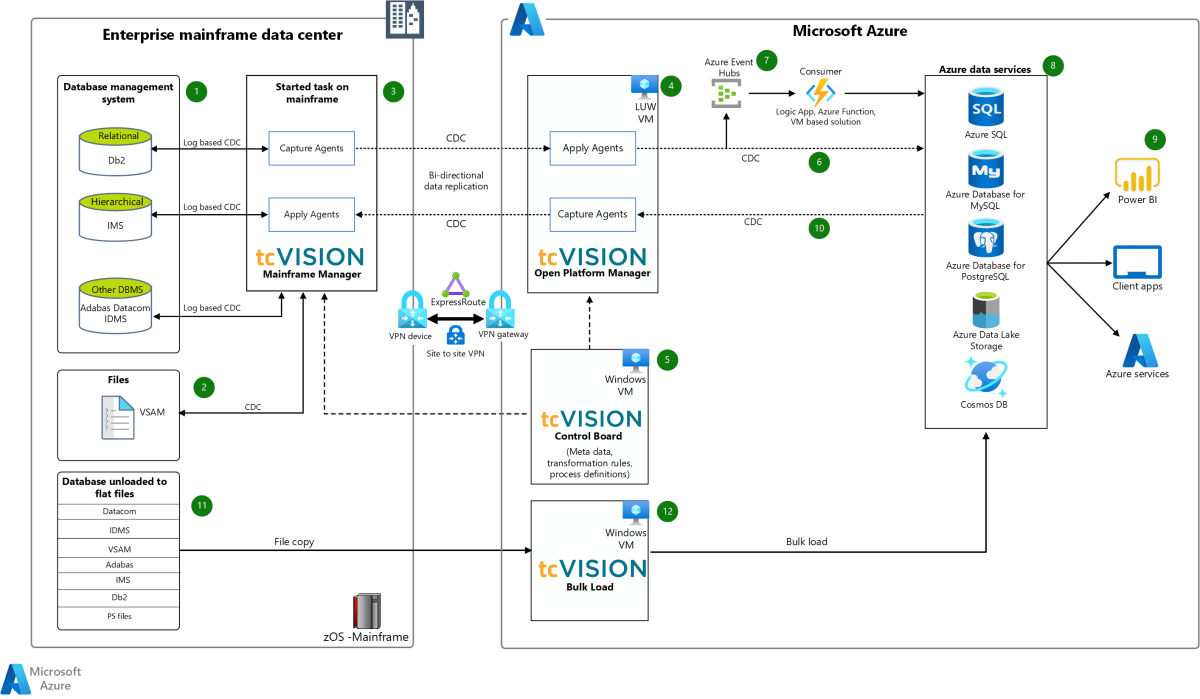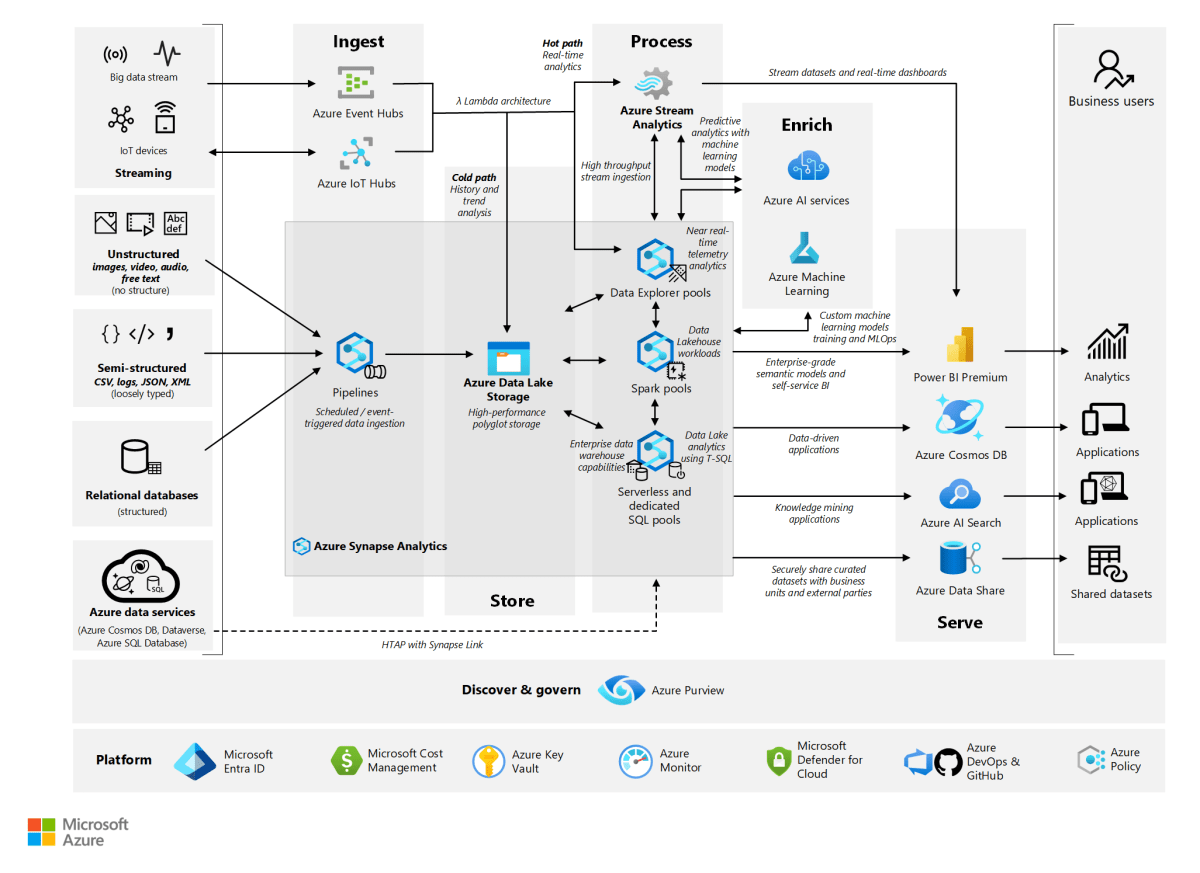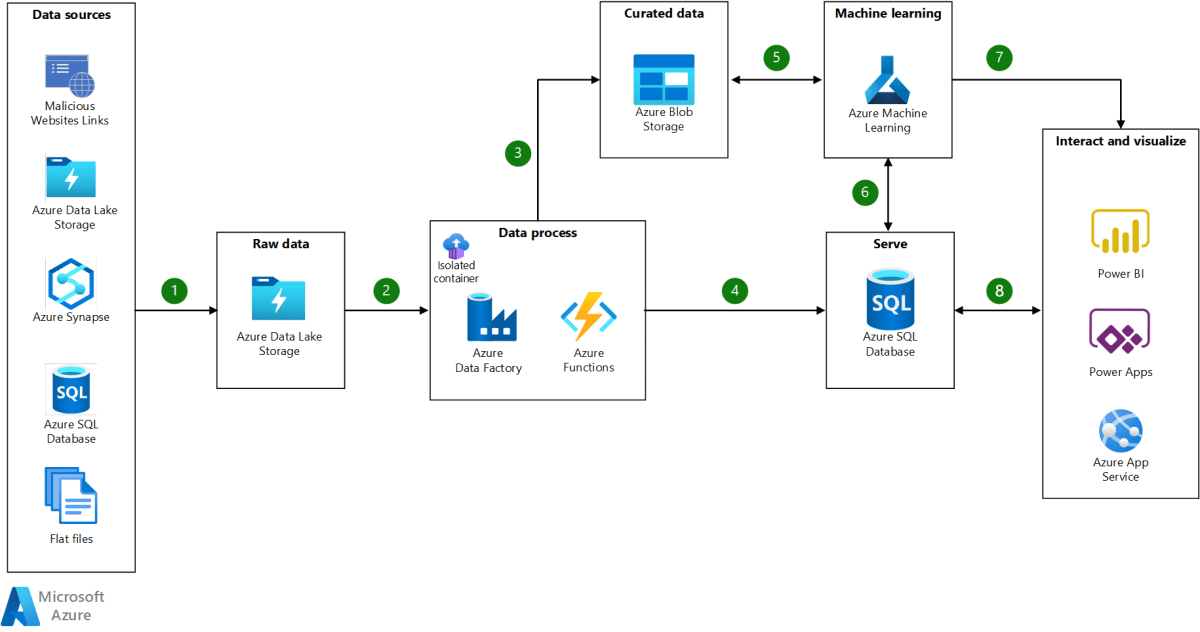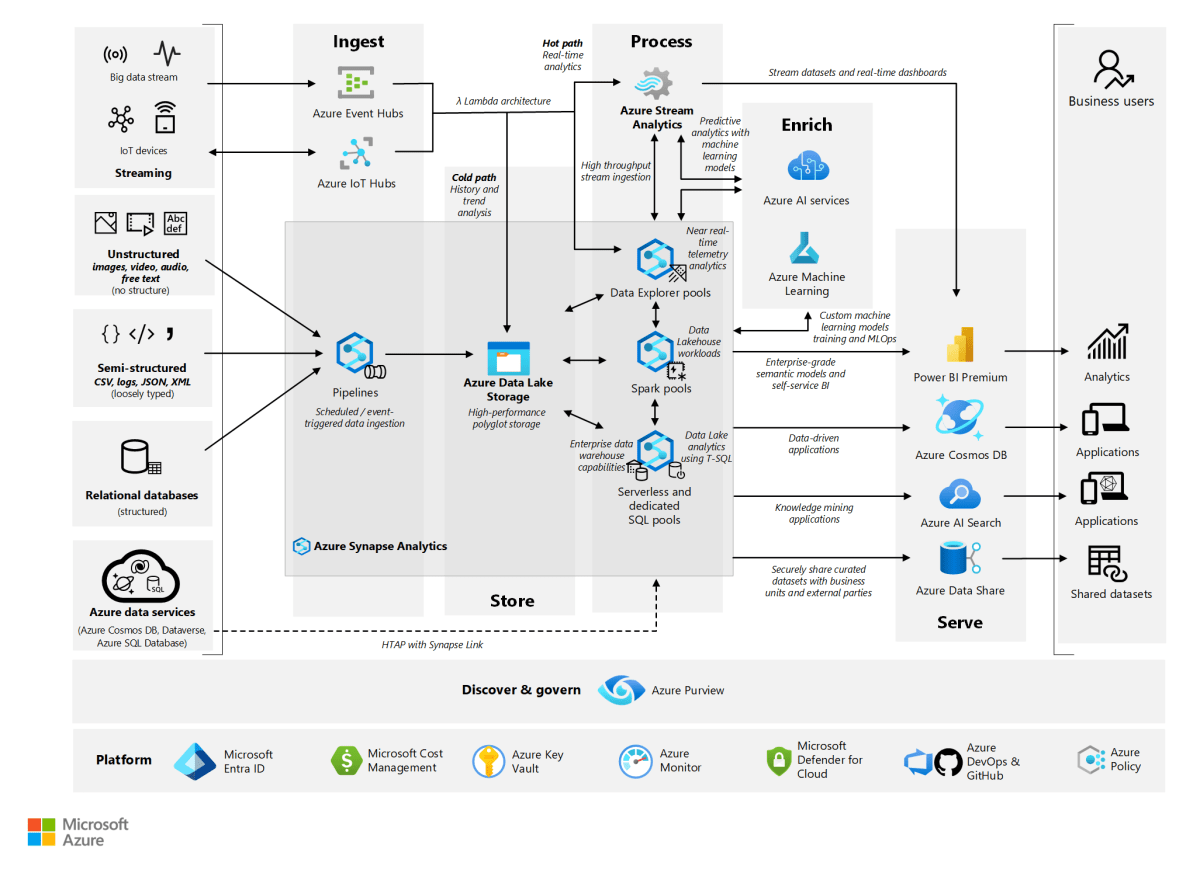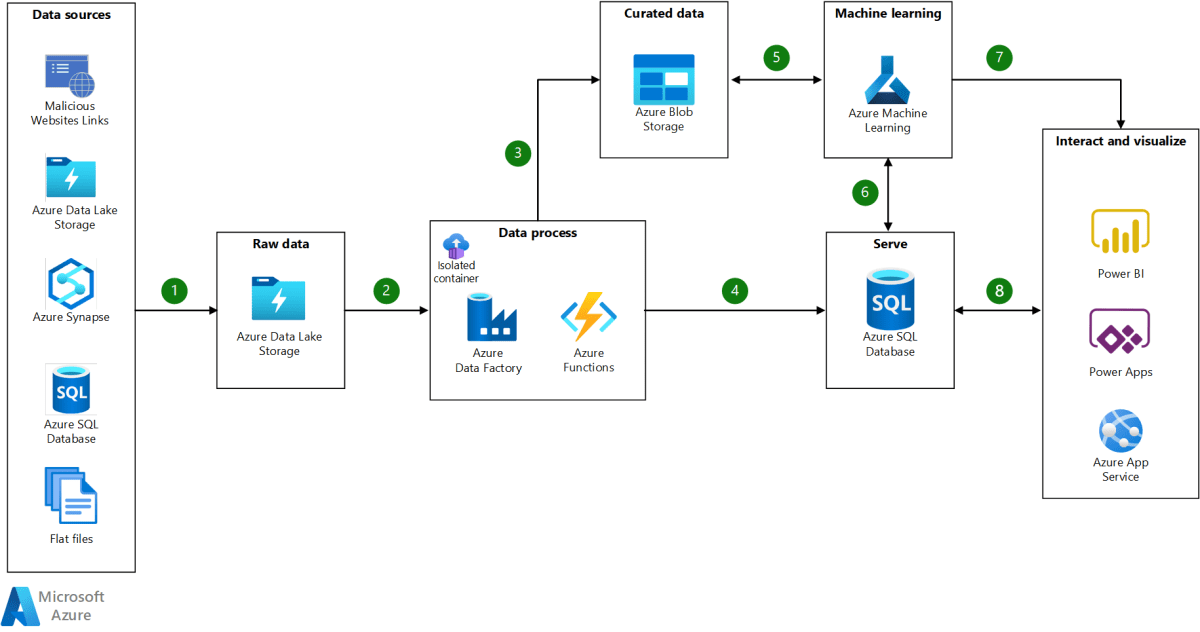Azure Functions: 7 Powerful Benefits You Can’t Ignore
Welcome to the world of serverless computing, where Azure Functions stands out as a game-changer. This powerful tool lets developers run code without managing servers—saving time, cutting costs, and boosting scalability. Let’s dive into what makes it essential.
What Are Azure Functions?
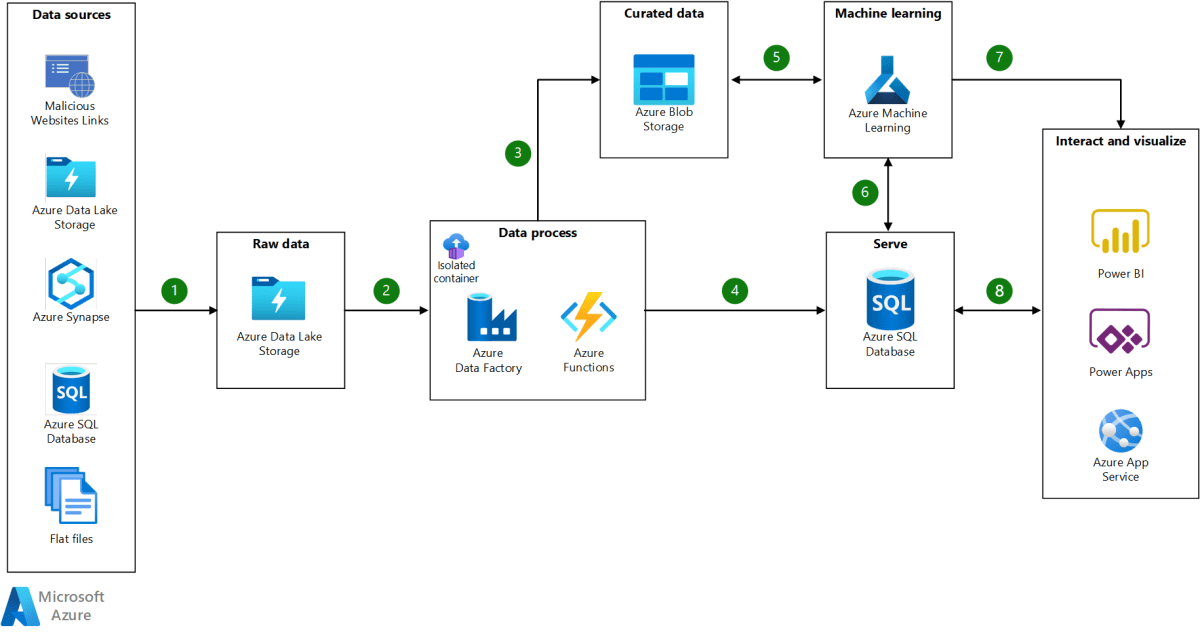
Azure Functions is Microsoft’s serverless compute service that enables developers to execute event-driven code in the cloud without the complexity of infrastructure management. It’s part of the broader Azure ecosystem and supports a wide range of programming languages, making it accessible to diverse development teams.
Definition and Core Concept
Azure Functions operates on a Function-as-a-Service (FaaS) model. This means you write small pieces of code (functions) that respond to specific triggers—like an HTTP request, a message in a queue, or a file upload. The platform automatically manages the underlying infrastructure, scaling resources up or down based on demand.
- Functions are stateless and short-lived.
- They are triggered by events from various Azure or third-party services.
- No need to provision or manage servers.
“Azure Functions allows you to focus on your code, not the infrastructure.” — Microsoft Azure Documentation
How Azure Functions Fit Into Serverless Architecture
Serverless doesn’t mean there are no servers—it means you don’t manage them. Azure Functions abstracts server management, allowing developers to deploy code that runs in response to events. This architecture is ideal for microservices, backend APIs, and automated workflows.
Unlike traditional virtual machines or containers, Azure Functions scale automatically. If 100 users trigger your function, Azure spins up 100 instances. When traffic drops, it scales down—ensuring cost efficiency and performance.
Learn more about serverless computing at Microsoft’s official guide.
Azure Functions vs. Traditional Hosting
Understanding the differences between Azure Functions and traditional hosting models like VMs or web apps is crucial for making informed architectural decisions.
Cost Comparison: Pay-Per-Execution vs. Always-On Servers
Traditional hosting often requires you to pay for server uptime, even during low-traffic periods. With Azure Functions, you’re billed based on the number of executions and execution time (measured in gigabyte-seconds).
- Consumption Plan: Pay only when your function runs.
- Premium Plan: Predictable pricing with pre-warmed instances.
- App Service Plan: Fixed cost, similar to traditional hosting.
This pay-per-use model can lead to significant savings, especially for sporadic or unpredictable workloads.
Scalability and Performance Differences
Traditional applications require manual or auto-scaling configurations. Azure Functions, especially under the Consumption Plan, scale automatically—from zero to thousands of instances in seconds.
However, cold starts can be a concern. When a function hasn’t been used, the first invocation may experience latency as the runtime initializes. The Premium Plan mitigates this with pre-warmed instances.
For high-throughput, long-running applications, traditional hosting might still be preferable. But for event-driven, short-lived tasks, Azure Functions shine.
Key Features of Azure Functions
Azure Functions come packed with features that empower developers to build robust, scalable applications with minimal overhead.
Event-Driven Triggers and Bindings
Triggers define what causes a function to run. Azure Functions support a wide array of triggers, including:
- HTTP (for REST APIs)
- Timer (for scheduled tasks)
- Azure Blob Storage (on file upload)
- Azure Service Bus (for messaging)
- Azure Event Hubs (for streaming data)
Bindings simplify input and output operations. Instead of writing boilerplate code to read from a queue or write to a database, you declare bindings in configuration, and Azure handles the rest.
Explore the full list of triggers and bindings at Microsoft Learn.
Supported Languages and Runtimes
Azure Functions support multiple programming languages, allowing teams to use their preferred tech stack. Supported languages include:
- C# (.NET)
- JavaScript/Node.js
- Python
- PowerShell
- Java
- TypeScript
Each language runs in its own runtime environment, and Microsoft regularly updates support for new versions. This flexibility makes Azure Functions suitable for polyglot development teams.
Integration with Azure Services
Azure Functions seamlessly integrate with other Azure services, enabling powerful workflows. For example:
- Process images uploaded to Blob Storage and store metadata in Azure Cosmos DB.
- Trigger a function when a message arrives in Service Bus and send an email via SendGrid.
- Orchestrate complex workflows using Durable Functions.
This tight integration reduces development time and enhances reliability.
Use Cases for Azure Functions
Azure Functions are versatile and can be applied across various scenarios, from simple automation to complex enterprise systems.
Automating Business Processes
Many businesses rely on repetitive tasks like data entry, report generation, or file processing. Azure Functions can automate these processes by triggering on schedule or file upload.
For example, a nightly function can pull data from an API, transform it, and load it into a data warehouse—eliminating manual intervention.
This is especially useful in conjunction with Azure Logic Apps, which can orchestrate multi-step workflows involving multiple systems.
Real-Time Data Processing
In IoT and telemetry applications, data arrives continuously from sensors or devices. Azure Functions can process this data in real time when integrated with Event Hubs or IoT Hub.
A function can filter, aggregate, or analyze incoming data and store insights in a database or trigger alerts. This enables responsive systems that react instantly to changing conditions.
Serverless APIs and Backend Services
Azure Functions are ideal for building lightweight APIs. With HTTP triggers, you can create RESTful endpoints that serve web or mobile applications.
For example, a mobile app might call an Azure Function to authenticate a user, retrieve profile data, or submit a form. The function handles the logic and communicates with databases or third-party services.
Using API Management with Azure Functions allows you to version, secure, and monitor your APIs effectively.
Deployment and Development Workflow
Developing and deploying Azure Functions is streamlined with modern DevOps practices and tooling.
Local Development with Azure Functions Core Tools
Microsoft provides the Azure Functions Core Tools, a command-line interface that lets you create, test, and debug functions locally.
You can simulate triggers, inspect logs, and run your function in a local environment before deploying to the cloud. This reduces deployment risks and speeds up development cycles.
Install it via npm: npm install -g azure-functions-core-tools.
CI/CD Integration with GitHub Actions and Azure DevOps
Azure Functions support continuous integration and deployment (CI/CD) through platforms like GitHub Actions and Azure DevOps.
You can set up pipelines that automatically build, test, and deploy your functions whenever code is pushed to a repository. This ensures consistency and enables rapid, reliable releases.
Microsoft provides templates for both GitHub Actions and Azure DevOps Pipelines.
Monitoring and Logging with Application Insights
Monitoring is critical for serverless applications. Azure Functions integrate natively with Application Insights, a powerful monitoring service.
You can track function execution times, error rates, dependencies, and custom metrics. This helps identify performance bottlenecks and troubleshoot issues quickly.
Enable Application Insights during function creation or add it later via the Azure portal.
Security and Best Practices
While Azure Functions simplify development, security should never be an afterthought.
Authentication and Authorization Options
Azure Functions support multiple authentication methods:
- Function Keys: Secret keys to secure HTTP endpoints.
- Host Keys: Apply to all functions in an app.
- Azure Active Directory (AAD): For enterprise-grade identity management.
- Easy Auth: Simplified authentication with social providers.
For public APIs, consider using API Management to enforce policies like rate limiting and JWT validation.
Securing Sensitive Data and Secrets
Never hardcode secrets like connection strings or API keys in your function code. Instead, use Azure Key Vault to store and retrieve secrets securely.
Azure Functions can be granted managed identities, allowing them to access Key Vault without exposing credentials.
Additionally, use environment variables (via Application Settings) to configure different values for development, staging, and production environments.
Performance Optimization Tips
To get the most out of Azure Functions:
- Minimize cold starts by using the Premium Plan or keeping functions warm with periodic pings.
- Reuse HTTP clients and database connections across invocations.
- Keep function packages small to reduce deployment and startup time.
- Avoid long-running operations; break them into smaller functions if needed.
These practices ensure your functions are fast, reliable, and cost-effective.
Advanced Capabilities: Durable Functions and More
While basic Azure Functions are stateless, Durable Functions extend the platform with stateful workflows.
Orchestrating Complex Workflows with Durable Functions
Durable Functions allow you to write stateful functions in a serverless environment. You can define patterns like:
- Function Chaining: Execute functions in sequence.
- Fan-out/Fan-in: Run multiple functions in parallel and wait for results.
- Human Interaction: Pause workflows for approvals.
- Async Operations: Monitor long-running processes.
This is ideal for order processing, data migration, or approval systems that require coordination across multiple steps.
Learn more at Durable Functions documentation.
Custom Handlers and Language Extensibility
Azure Functions support custom handlers, allowing you to run functions in any language or runtime via HTTP. This opens the door to using Go, Ruby, or even custom binaries.
A custom handler is an HTTP server that listens for events from the Functions host and executes your code. This feature makes Azure Functions highly extensible.
Hybrid and On-Premises Scenarios with Azure Arc
With Azure Arc, you can run Azure Functions on-premises or in multi-cloud environments. This is useful for organizations with data residency requirements or hybrid cloud strategies.
Arc extends Azure management to any infrastructure, enabling consistent deployment and monitoring across environments.
Explore hybrid options at Azure Arc documentation.
Common Challenges and How to Overcome Them
While Azure Functions offer many benefits, they come with challenges that require careful planning.
Managing Cold Starts and Latency
Cold starts occur when a function is invoked after a period of inactivity. The platform must initialize the runtime, leading to increased latency.
Solutions include:
- Using the Premium Plan with pre-warmed instances.
- Setting up a timer trigger to ping the function periodically.
- Optimizing function startup code and dependencies.
For latency-sensitive applications, consider whether serverless is the right fit or if a container-based solution might be better.
Debugging and Troubleshooting in Production
Debugging serverless functions can be tricky due to their ephemeral nature. However, tools like Application Insights, Live Metrics, and Log Streaming help.
Enable verbose logging during development and use structured logging to make analysis easier. Correlate logs using request IDs to trace function execution across services.
Cost Management and Optimization
While the Consumption Plan is cost-effective, uncontrolled usage can lead to unexpected bills. Monitor your function’s execution count, duration, and memory usage.
- Set budget alerts in Azure Cost Management.
- Use Application Insights to identify inefficient functions.
- Consider the Premium Plan for predictable workloads to avoid cold starts and control costs.
Regularly review your function’s performance and optimize code to reduce execution time.
What are Azure Functions?
Azure Functions is a serverless compute service by Microsoft that allows developers to run small pieces of code in response to events without managing servers. It supports multiple languages and integrates seamlessly with Azure services.
When should I use Azure Functions?
Use Azure Functions for event-driven tasks like processing data, automating workflows, building APIs, or handling real-time streams. It’s ideal when you want scalability, low cost, and minimal infrastructure management.
How much do Azure Functions cost?
Pricing depends on the plan. The Consumption Plan charges per execution and resource usage. The Premium and App Service Plans offer fixed pricing. Many operations are free within monthly allowances.
Can Azure Functions call other functions?
Yes, functions can call other functions via HTTP triggers or message queues. Durable Functions also allow you to orchestrate multiple functions in a workflow.
Are Azure Functions secure?
Yes, Azure Functions provide multiple security features including function keys, Azure AD integration, managed identities, and integration with Key Vault for secret management.
Azure Functions revolutionize how developers build and deploy applications by removing infrastructure complexity. From automating tasks to powering real-time APIs, they offer scalability, cost-efficiency, and seamless integration. While challenges like cold starts exist, proper planning and best practices make them a powerful tool in any cloud developer’s arsenal. Whether you’re a startup or an enterprise, Azure Functions can accelerate your digital transformation.
Recommended for you 👇
Further Reading: