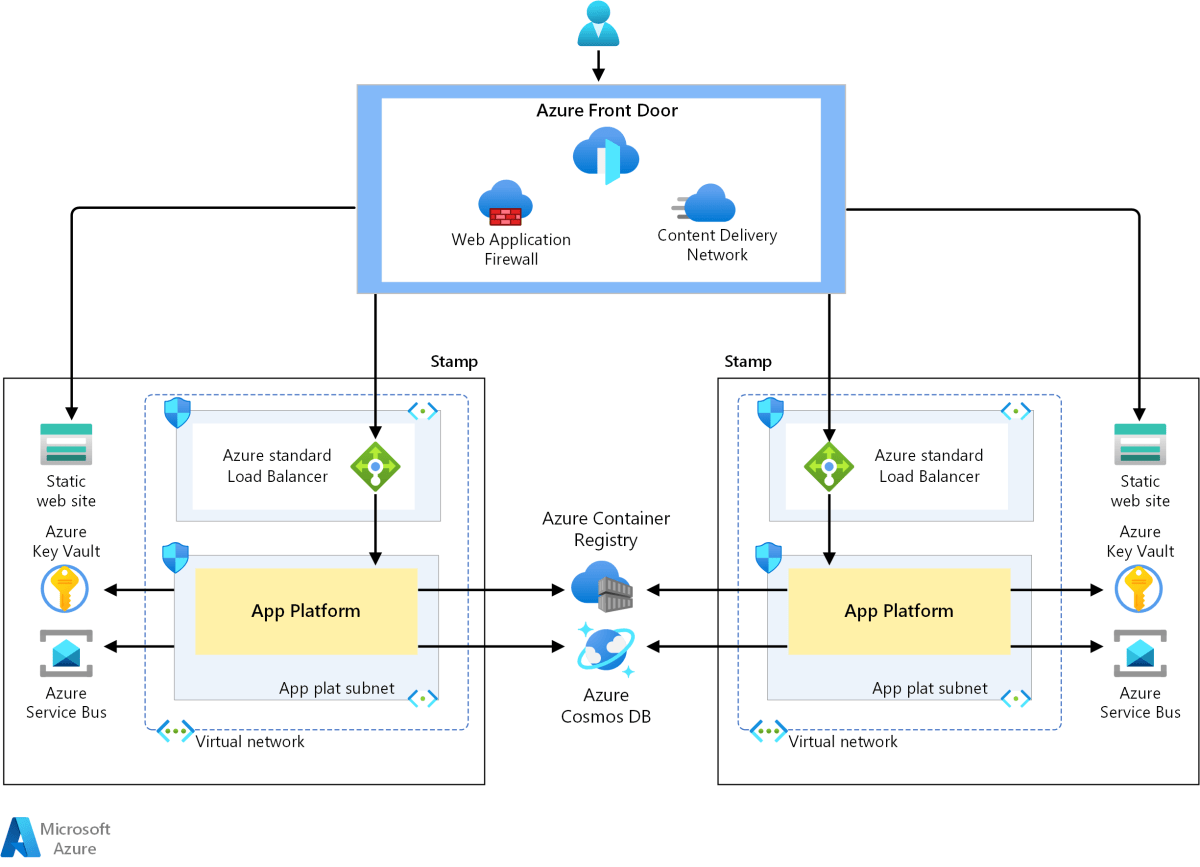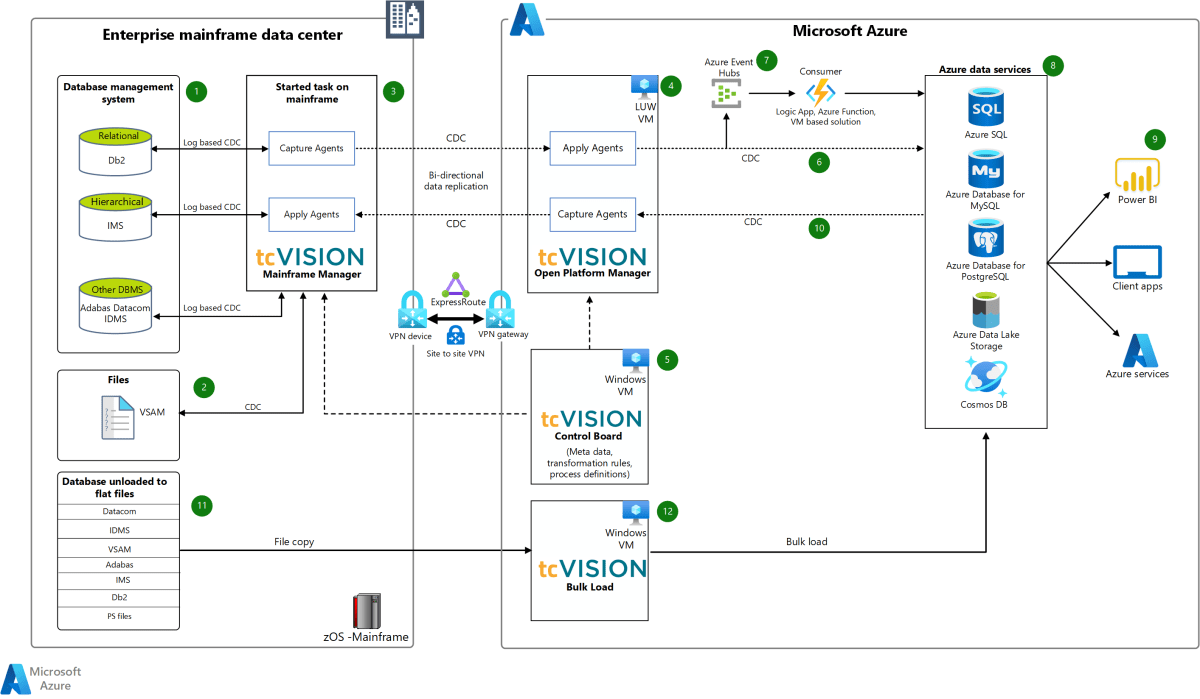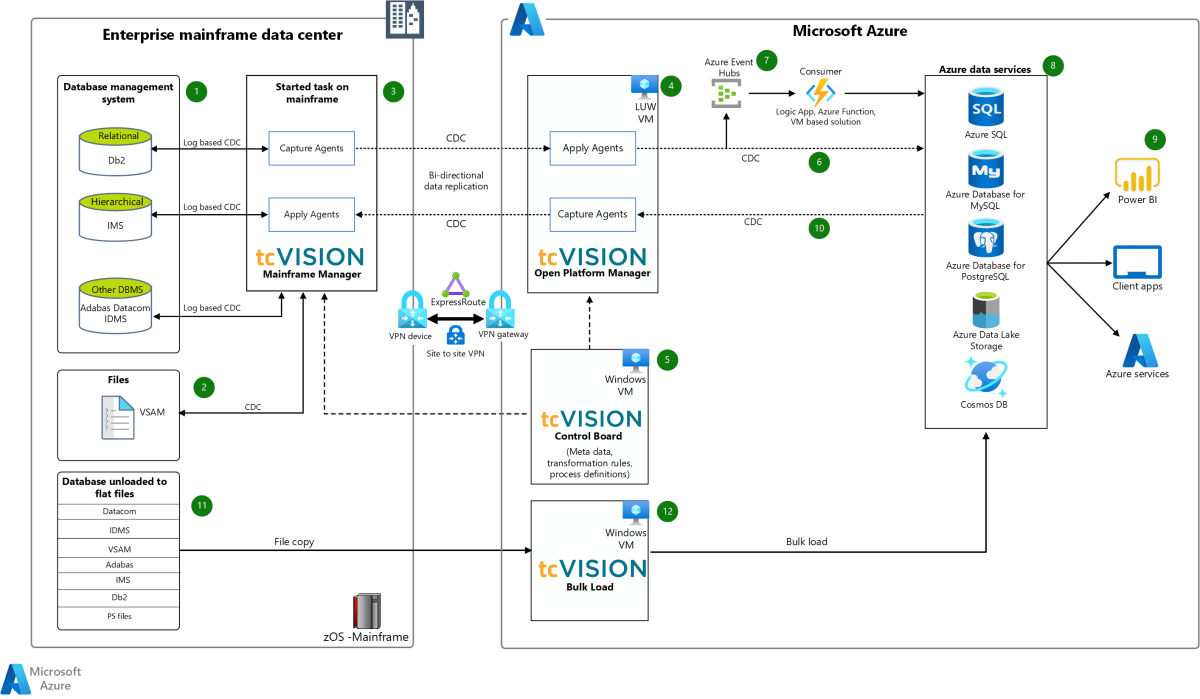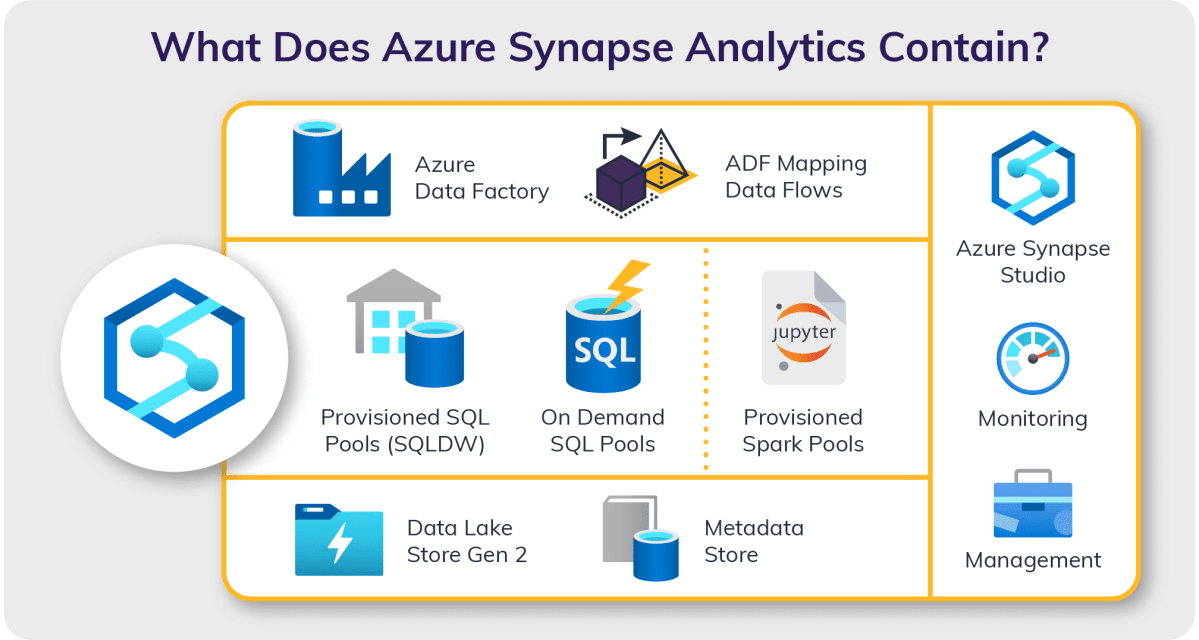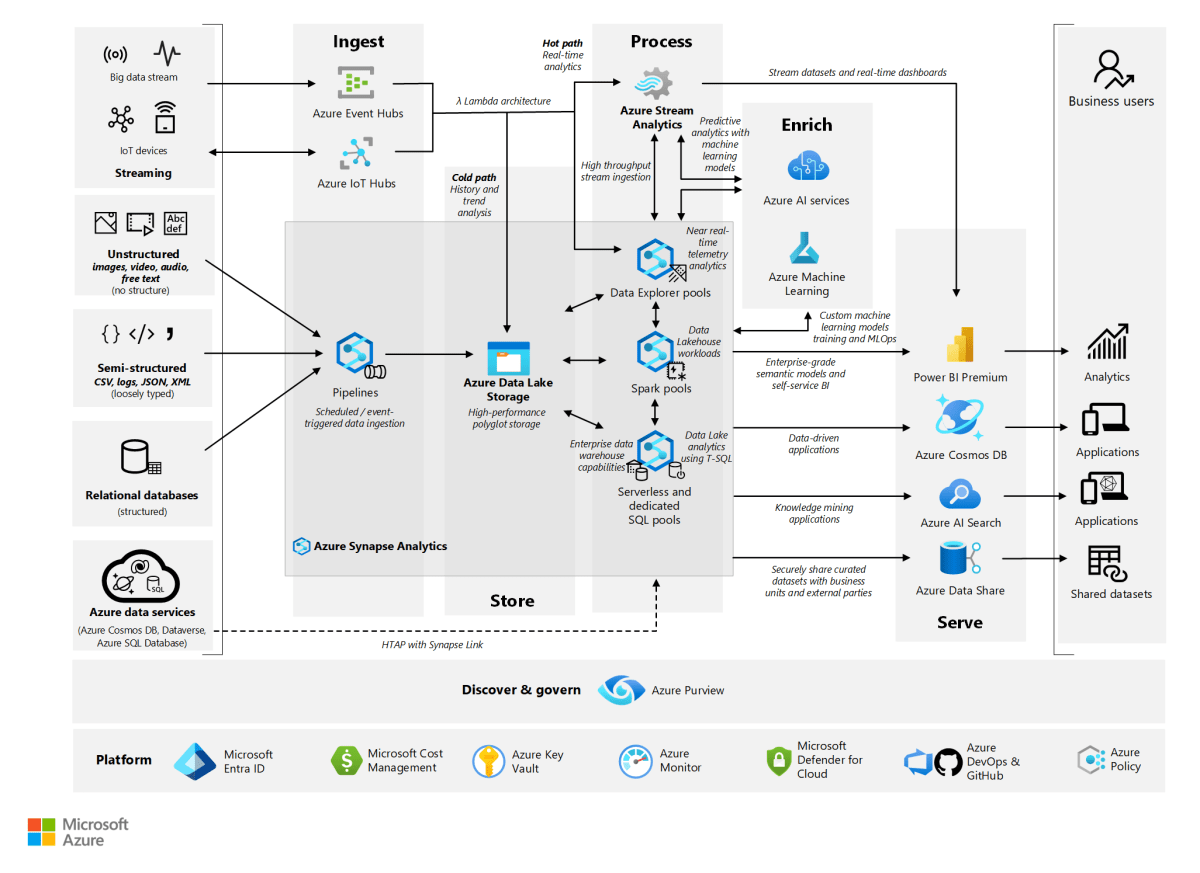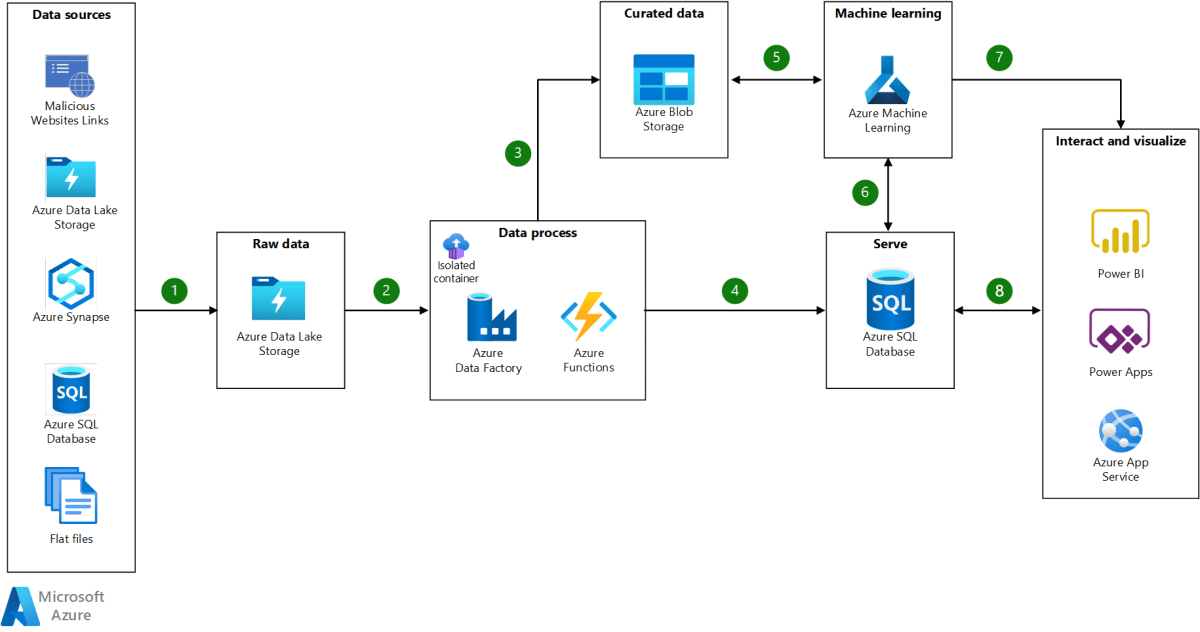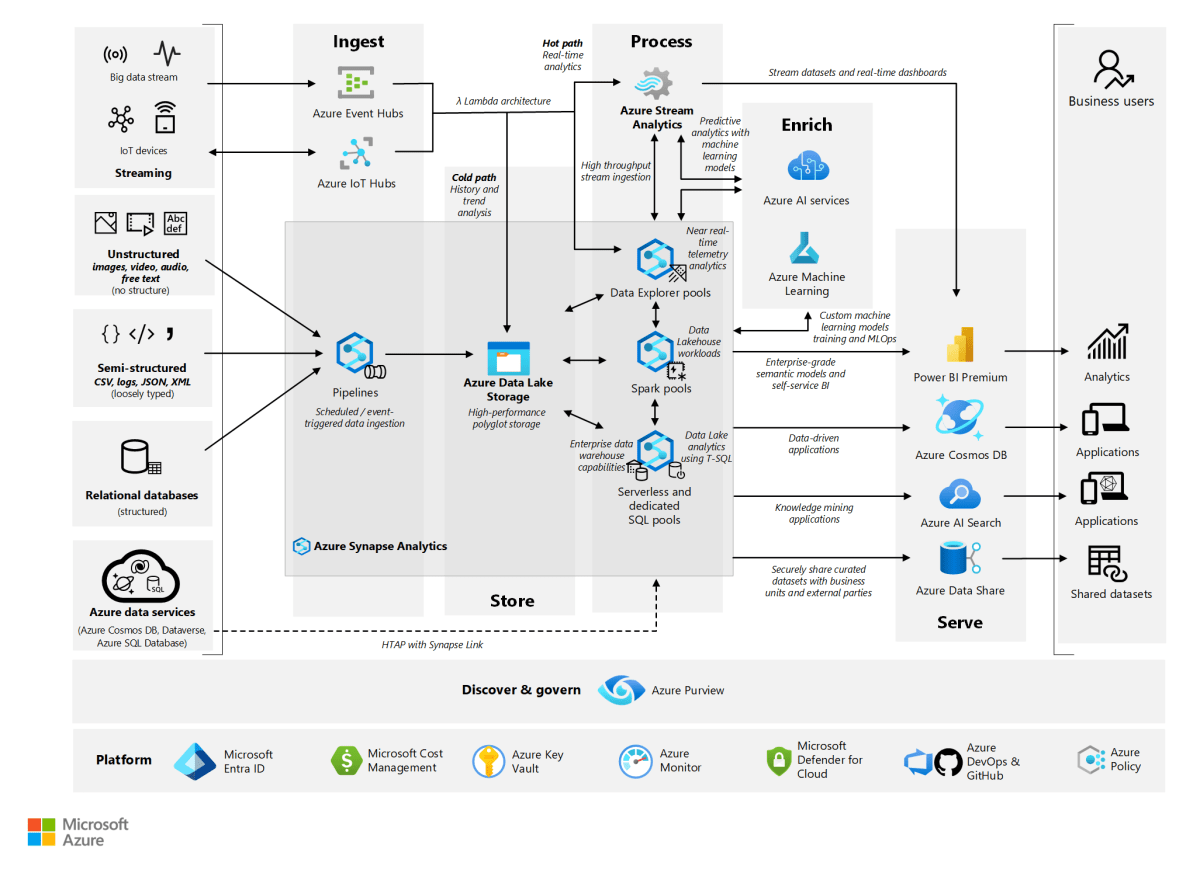Azure Storage: 7 Powerful Features You Must Know in 2024
Welcome to the ultimate guide on Azure Storage—your go-to resource for understanding one of the most robust, scalable, and secure cloud storage solutions in the world. Whether you’re a developer, IT admin, or cloud architect, mastering Azure Storage is essential for building resilient, high-performance applications in the cloud.
What Is Azure Storage and Why It Matters
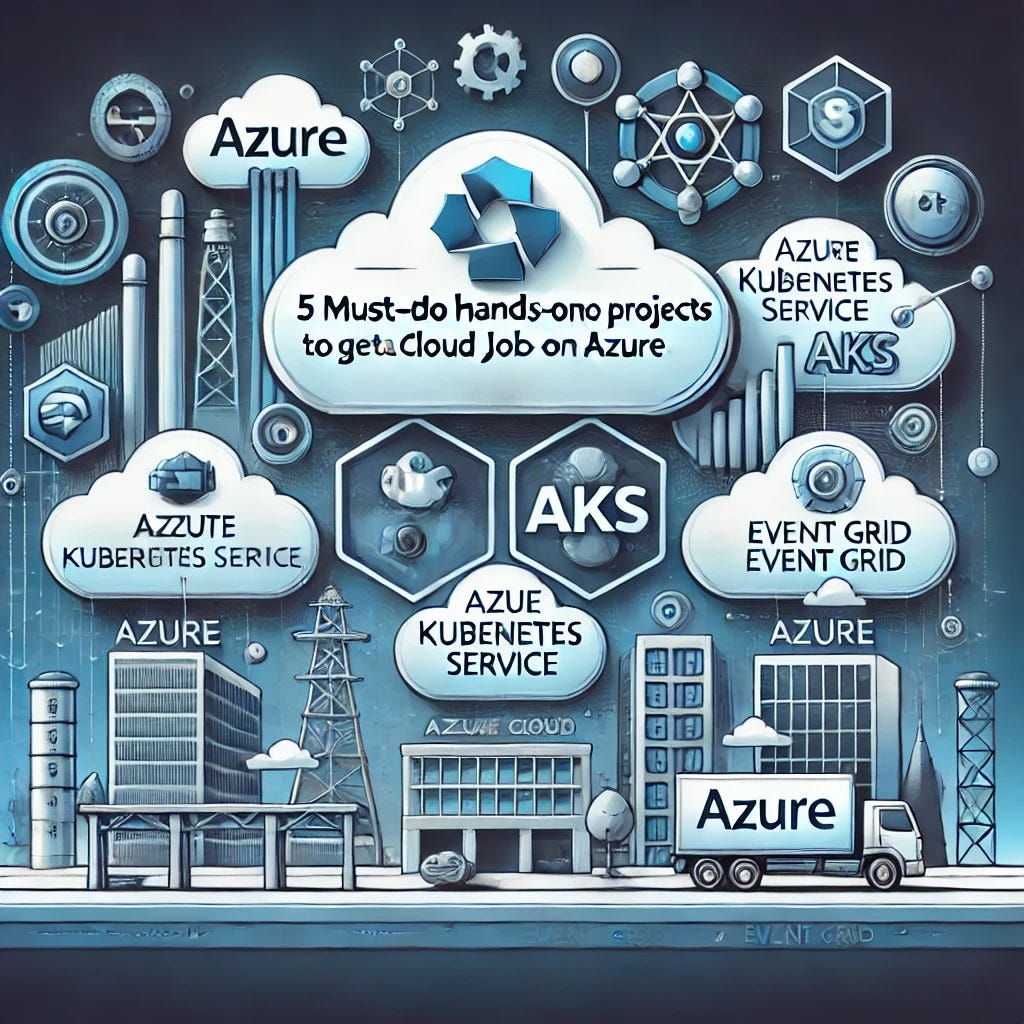
Azure Storage is Microsoft’s cloud-based data storage solution designed to handle massive amounts of unstructured and structured data with high availability, durability, and security. As a core component of Microsoft Azure, it powers millions of applications, websites, and enterprise systems globally. Its importance stems from its ability to scale seamlessly, integrate with other Azure services, and support diverse data types—from simple blobs to complex queues.
Core Components of Azure Storage
Azure Storage isn’t a single service—it’s a suite of storage offerings tailored for different use cases. The primary components include:
Blob Storage: Ideal for storing massive amounts of unstructured data like images, videos, logs, and backups.It’s the backbone of most cloud-native applications.File Storage: Provides fully managed file shares in the cloud, accessible via the SMB or NFS protocols—perfect for lift-and-shift scenarios.Queue Storage: Enables reliable messaging between application components, facilitating asynchronous communication and workload decoupling.Table Storage: A NoSQL key-value store for semi-structured data, ideal for storing large sets of entities without a fixed schema.
.Disk Storage: Persistent storage for Azure Virtual Machines (VMs), available as HDD or SSD-backed disks with varying performance tiers.Global Reach and Redundancy Options
One of Azure Storage’s standout features is its global infrastructure.Data can be stored in regions across the world, ensuring low-latency access and compliance with data sovereignty laws.More importantly, Azure offers multiple redundancy options to protect your data:.
LRS (Locally Redundant Storage): Replicates data three times within a single data center.ZRS (Zone-Redundant Storage): Replicates data across three availability zones in a region for higher resilience.GRS (Geo-Redundant Storage): Copies data to a secondary region hundreds of miles away, enabling disaster recovery.RA-GRS (Read-Access Geo-Redundant Storage): Same as GRS but allows read access to the secondary region during outages.
.”Azure Storage provides 11 nines of durability for objects, meaning your data is protected against hardware failures, network outages, and even regional disasters.” — Microsoft Azure Documentation
Azure Blob Storage: The Heart of Cloud Data
Blob Storage is arguably the most widely used component of Azure Storage.It’s optimized for storing vast quantities of unstructured data such as documents, media files, and IoT telemetry.Its flexibility, cost-efficiency, and integration with AI/ML tools make it indispensable for modern cloud architectures..
Types of Blob Storage: Hot, Cool, and Archive Tiers
To optimize cost and performance, Azure Blob Storage offers three access tiers:
- Hot Tier: Designed for frequently accessed data. Offers the lowest access latency and highest storage cost. Ideal for active web content and real-time analytics.
- Cool Tier: For infrequently accessed data that still requires quick retrieval. Offers lower storage costs but higher access fees. Suitable for backup and disaster recovery data.
- Archive Tier: For long-term retention of data that is rarely accessed. Has the lowest storage cost but highest retrieval latency and fees. Perfect for compliance archives and regulatory records.
You can automate tier transitions using lifecycle management policies, which help reduce costs by moving data between tiers based on age or access patterns.
Use Cases for Blob Storage
Blob Storage powers a wide range of applications:
- Static Website Hosting: You can host static websites directly from a Blob container with custom domains and HTTPS support.
- Backup and Restore: Integrate with Azure Backup or third-party tools to store VM backups, SQL Server backups, and more.
- Big Data Analytics: Serve as a data lake for Azure Synapse Analytics, HDInsight, or Databricks.
- Media Processing: Store and stream video/audio content using Azure Media Services.
For more details, visit the official Azure Blob Storage documentation.
Azure File Storage: Cloud-Based File Shares
Azure File Storage provides fully managed file shares in the cloud, accessible via standard protocols like SMB (Server Message Block) and NFS (Network File System). It’s particularly useful for organizations migrating on-premises applications to the cloud without rewriting code.
When to Use Azure File Shares
Azure File Storage shines in scenarios where shared file access is required:
- Lift-and-Shift Migrations: Move legacy applications that rely on file shares to Azure without modification.
- Hybrid Cloud Setups: Use Azure File Sync to cache on-premises file servers in the cloud, enabling seamless hybrid access.
- Dev/Test Environments: Provide shared development directories accessible by multiple team members.
- Containerized Applications: Mount file shares as persistent volumes in Kubernetes or Azure Container Instances.
Performance and Security Features
Azure File Storage supports both Standard and Premium tiers:
- Standard File Shares: Backed by HDD storage, suitable for general-purpose workloads.
- Premium File Shares: SSD-backed, offering low latency and high IOPS for mission-critical applications like SQL Server or high-performance computing.
Security is enforced through:
- Encryption at rest and in transit.
- Integration with Azure Active Directory (Azure AD) for identity-based access control.
- Private Endpoints to restrict access over public networks.
Learn more at Azure File Storage Overview.
Azure Queue Storage: Reliable Messaging for Scalable Apps
Azure Queue Storage is a messaging service designed to decouple application components and handle asynchronous workloads. It enables reliable communication between microservices, serverless functions, and backend processes, ensuring that tasks are processed even under high load or temporary failures.
How Queue Storage Works
Messages are stored in queues and processed by consumers. Key characteristics include:
- Messages can be up to 64 KB in size.
- Queues can hold millions of messages, limited only by total storage capacity.
- Messages are invisible for a configurable period after being read, preventing duplicate processing.
- If not deleted, messages reappear after the visibility timeout, ensuring delivery even if a worker fails.
This makes Queue Storage ideal for background job processing, order fulfillment systems, and event-driven architectures.
Integration with Azure Functions and Logic Apps
Queue Storage integrates seamlessly with serverless platforms:
- Azure Functions: Can be triggered automatically when a new message appears in a queue, enabling event-driven processing.
- Logic Apps: Can monitor queues and initiate workflows based on incoming messages.
This integration simplifies building scalable, resilient applications without managing infrastructure.
Azure Table Storage: NoSQL for Simple, Scalable Data
Azure Table Storage is a NoSQL key-value store that offers fast, low-latency access to structured, non-relational data. It’s perfect for storing large volumes of metadata, user profiles, device information, or session data where relational features like joins aren’t needed.
Data Model and Structure
The data model is simple yet powerful:
- Tables: Contain entities (similar to rows).
- Entities: Have a PartitionKey and RowKey that together form a unique identifier.
- Properties: Name-value pairs that can vary between entities in the same table.
Unlike traditional databases, Table Storage doesn’t require a fixed schema, allowing flexible data modeling.
Performance and Scalability
Table Storage automatically scales based on partitioning:
- Data is partitioned by the PartitionKey, and Azure distributes partitions across servers.
- High throughput is achieved by distributing load across multiple partitions.
- Queries that target a single partition are fastest; cross-partition queries are slower but supported.
For best performance, design your PartitionKey to distribute load evenly and avoid hot partitions.
Azure Disk Storage: Persistent Storage for VMs
Azure Disk Storage provides durable, high-performance block storage for Azure Virtual Machines. It ensures that data persists even after a VM is stopped or deallocated, making it essential for stateful applications.
Types of Managed Disks
Azure offers two main types of managed disks:
- Standard HDD: Cost-effective, suitable for workloads with low I/O demands like dev/test environments.
- Standard SSD: Balanced performance and cost, ideal for production workloads with moderate I/O.
- Premium SSD: High-performance, low-latency disks built on SSDs, designed for I/O-intensive applications like databases (SQL Server, Oracle).
- Ultra Disk: Highest performance tier with configurable IOPS and throughput, ideal for SAP HANA, high-frequency trading, and other extreme workloads.
Managed Disks simplify operations by handling storage account management automatically—no need to worry about storage account limits or performance bottlenecks.
Disk Encryption and Snapshots
Security and backup are critical for disk storage:
- Azure Disk Encryption: Uses BitLocker (Windows) or DM-Crypt (Linux) to encrypt disks at rest, integrated with Azure Key Vault for key management.
- Snapshots: Point-in-time copies of disks used for backup, disaster recovery, or cloning VMs.
- Shared Disks: Allow multiple VMs to access the same disk simultaneously, useful for clustered applications like SQL Server FCI.
Explore more at Azure Managed Disks Documentation.
Security and Compliance in Azure Storage
Security is a top priority in Azure Storage. Microsoft provides a comprehensive set of tools and features to protect data at rest, in transit, and during access.
Data Encryption Options
All data in Azure Storage is encrypted by default using Storage Service Encryption (SSE):
- SSE with Microsoft-managed keys: Enabled automatically for all storage accounts.
- SSE with customer-managed keys (CMK): Allows you to control encryption keys via Azure Key Vault.
- Client-side encryption: Encrypt data before uploading, giving you full control over keys and encryption logic.
Access Control and Identity Management
Azure Storage supports multiple identity and access models:
- Shared Key: Uses account access keys—simple but less secure.
- Shared Access Signatures (SAS): Generate time-limited, permission-specific URLs for secure access.
- Role-Based Access Control (RBAC): Assign granular permissions using Azure roles (e.g., Storage Blob Data Reader).
- Azure AD Integration: Authenticate users and applications using Azure Active Directory, enabling centralized identity management.
For sensitive data, combine RBAC with Private Endpoints to ensure traffic stays within the Microsoft backbone network.
Monitoring, Management, and Cost Optimization
Effective management of Azure Storage involves monitoring performance, controlling costs, and automating routine tasks.
Monitoring with Azure Monitor and Metrics
Azure provides built-in monitoring tools:
- Azure Monitor: Collects logs and metrics from storage accounts for analysis.
- Metrics Explorer: Visualize latency, throughput, and availability over time.
- Alerts: Set up notifications for anomalies like sudden spikes in egress or failed requests.
You can also enable Storage Analytics Logging to capture detailed request logs for auditing and troubleshooting.
Cost Optimization Strategies
Azure Storage costs can add up quickly if not managed properly. Here are proven strategies:
- Use Appropriate Tiers: Move cold data to Cool or Archive tiers using lifecycle policies.
- Delete Unneeded Data: Regularly audit and remove obsolete blobs, files, or snapshots.
- Optimize Egress: Minimize data transfer out of Azure by caching or using CDN (Azure CDN).
- Reserved Capacity: Purchase 1- or 3-year reservations for Blob Storage to save up to 65% on costs.
- Use Azure Cost Management: Track spending, set budgets, and get recommendations.
Visit Azure Cost Management to get started.
Advanced Features and Integrations
Beyond basic storage, Azure offers advanced capabilities that enhance functionality and integration.
Azure Data Lake Storage Gen2
Azure Data Lake Storage Gen2 combines the scalability of Blob Storage with the hierarchical namespace of a file system, making it ideal for big data analytics. It supports:
- Hierarchical file/folder structure.
- Integration with Azure Synapse, Databricks, and HDInsight.
- Fine-grained access control via ACLs.
It’s built on top of Blob Storage, so you get all the benefits of Azure Storage with added analytics capabilities.
Storage Account Types and When to Use Them
Choosing the right storage account type is crucial:
- General Purpose v2: Recommended for most scenarios—supports blobs, files, queues, tables, and disks.
- General Purpose v1: Legacy option; avoid for new projects.
- BlockBlobStorage: Optimized for premium block blobs with consistent low latency.
- FileStorage: For premium file shares only.
- StorageV2 (general purpose v2) is the default and most flexible choice.
What is Azure Storage used for?
Azure Storage is used for storing and managing various types of data in the cloud, including unstructured data (like images and videos in Blob Storage), file shares (Azure Files), messaging (Queue Storage), NoSQL data (Table Storage), and persistent disks for virtual machines. It supports web applications, backups, big data analytics, hybrid cloud scenarios, and enterprise workloads.
How secure is Azure Storage?
Azure Storage is highly secure, offering encryption at rest and in transit, role-based access control (RBAC), Azure Active Directory integration, private endpoints, and customer-managed keys. Microsoft complies with global standards like ISO 27001, GDPR, HIPAA, and SOC, ensuring data protection and regulatory compliance.
What are the pricing models for Azure Storage?
Pricing depends on storage type, access tier, redundancy, and data transfer. You pay for storage capacity, transactions (reads/writes), data egress, and optional features like premium performance or reserved capacity. Microsoft offers a pricing calculator to estimate costs based on usage patterns.
Can I migrate on-premises data to Azure Storage?
Yes, Azure provides several tools for migration, including Azure Data Box (for large-scale offline transfers), AzCopy (for online data transfer), Azure Migrate, and Azure File Sync for file shares. These tools ensure secure, efficient, and scalable data movement to the cloud.
How does Azure Storage ensure data durability?
Azure Storage replicates data within and across data centers using redundancy options like LRS, ZRS, GRS, and RA-GRS. This ensures that your data is protected against hardware failures, network issues, and even regional outages, offering up to 11 nines (99.999999999%) of durability for stored objects.
In conclusion, Azure Storage is a comprehensive, secure, and scalable cloud storage platform that meets the needs of modern applications and enterprises. From Blob and File Storage to advanced features like Data Lake and ultra-performance disks, it offers unmatched flexibility and reliability. By understanding its components, security model, and cost optimization strategies, you can leverage Azure Storage to build resilient, high-performance systems in the cloud. Whether you’re just starting out or optimizing an existing architecture, mastering Azure Storage is a critical step toward cloud success.
Recommended for you 👇
Further Reading: